iphone Screenshots
Simultaneously press the Home and Sleep/Wake buttons to take a screenshot of your current screen. You’ll hear a camera shutter sound, your screen will flash white, then the screenshot will appear in the “Saved Photos” library of the Photos app.
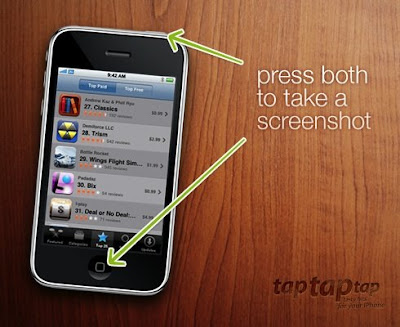
Read full story (External Link)
http://www.taptaptap.com/blog/10-useful-iphone-tips-and-tricks/
Comments