Adobe today announced Flash CS4 Professional with some amazing new features mainly focused towards animators:
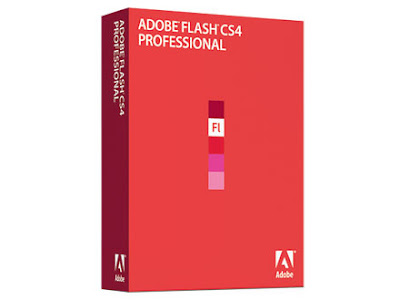
3D transformation
Animate 2D objects through 3D space with exciting new 3D translation and rotation tools, which allow you to animate along the x, y, and z axes. Apply local or global transformation to any object.
Object-based animation
Gain complete control over individual animation attributes with object-based animation, which applies tweens directly to objects instead of to keyframes. Easily make changes to motion with Bezier handles.
Inverse kinematics with the Bones tool
Create chain-like animation effects with a series of linked objects, or quickly distort a single shape using the new Bones tool.
Procedural modeling with Deco and Spray Brush
Turn symbols into instant design tools. Apply symbols in a variety of ways: Quickly create kaleidoscope-like effects and apply fills using the Deco tool, or randomly spray symbols across any defined area using the Spray Brush.
Motion editor
Experience detailed control over keyframe parameters, including rotation, size, scale, position, filters, and more, using the new motion editor. Refine easing control with graphical displays similar to those in After Effects.
Motion presets
Jump-start your project with prebuilt animations that can be applied to any object. Select from dozens of presets or create and save your own. Share presets with others to save animation time.
H.264 support
Encode to any format recognized by the Adobe Flash Player runtime with Adobe Media Encoder, the same tool found in other Adobe video products and now with support for H.264.
New Adobe Creative Suite interface
Boost your efficiency with intuitive panel docking and spring-loaded behaviors that streamline your interaction with tools throughout the Adobe Creative Suite® editions.
Authoring for Adobe AIR
Deliver interactive experiences to the desktop with new integrated capability to publish to the Adobe AIR™ runtime.
All details here: http://www.adobe.com/products/flash/
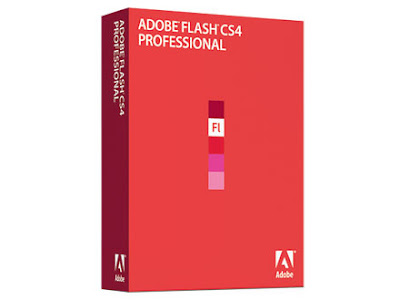
3D transformation
Animate 2D objects through 3D space with exciting new 3D translation and rotation tools, which allow you to animate along the x, y, and z axes. Apply local or global transformation to any object.
Object-based animation
Gain complete control over individual animation attributes with object-based animation, which applies tweens directly to objects instead of to keyframes. Easily make changes to motion with Bezier handles.
Inverse kinematics with the Bones tool
Create chain-like animation effects with a series of linked objects, or quickly distort a single shape using the new Bones tool.
Procedural modeling with Deco and Spray Brush
Turn symbols into instant design tools. Apply symbols in a variety of ways: Quickly create kaleidoscope-like effects and apply fills using the Deco tool, or randomly spray symbols across any defined area using the Spray Brush.
Motion editor
Experience detailed control over keyframe parameters, including rotation, size, scale, position, filters, and more, using the new motion editor. Refine easing control with graphical displays similar to those in After Effects.
Motion presets
Jump-start your project with prebuilt animations that can be applied to any object. Select from dozens of presets or create and save your own. Share presets with others to save animation time.
H.264 support
Encode to any format recognized by the Adobe Flash Player runtime with Adobe Media Encoder, the same tool found in other Adobe video products and now with support for H.264.
New Adobe Creative Suite interface
Boost your efficiency with intuitive panel docking and spring-loaded behaviors that streamline your interaction with tools throughout the Adobe Creative Suite® editions.
Authoring for Adobe AIR
Deliver interactive experiences to the desktop with new integrated capability to publish to the Adobe AIR™ runtime.
All details here: http://www.adobe.com/products/flash/
Comments